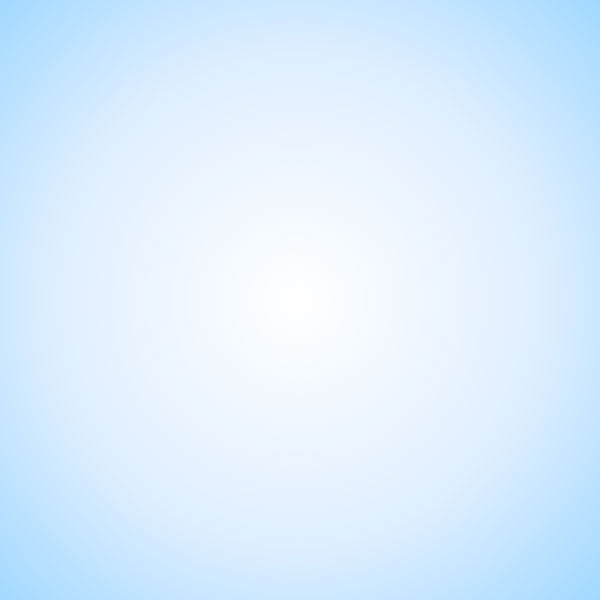|
Question: What is Cyber Treasury?
|
|
Answer: Cyber Treasury is a facility to a user/tax payer to submit e-challan by making online payment to the state government .The provision is available for all departments.
|
|
|
Question: My bank is not visible in challan form
|
|
Answer: Please use other bank option or go via State bank of India bank and use other available banks for payment
|
|
|
Question: How do I know whether my bank provides this facility?
|
|
Answer: List of available banks is provided in the General Information tab of Agency banks.
|
|
|
Question: What are the modes by which payments can be made?
|
|
Answer: You can make payment through your internet banking account (retail or corporate) and debit card under online payments, for offline modes Over the counter(OTC) challan and Electronic Fund Transfer (EFT) challan submission facility is also available, but remember that OTC and EFT challan once created are to be paid at bank branch within 14 days of challan creation.
|
|
|
Question: I want to print my old challan but I do not have CRN or CIN what to do?
|
|
Answer: Please use challan search report option available under Cyber Treasury section by providing mandatory information
|
|
|
Question: how can I track my history of challan?
|
|
Answer: If you are registered user then you can see your history of challan by login with your credentials and use my challan option to see the history.
|
|
|
Question: I forgot my user id what to do ?
|
|
Answer: Please use forgot user id option given in the sign in menu, you will receive OTP on your registered mobile no.
|
|
|
Question: I forgot my password what to do ?
|
|
Answer: Please use forgot password option given in the sign in menu, you will receive OTP on your registered mobile no.
|
|
|
Question: My user id is showing locked what to do?
|
|
Answer: Please use unlock option given in the sign in menu, you will receive OTP on your registered mobile no.
|
|
|
Question: I want to change my registered mobile no. What to do?
|
|
Answer: Login to your user account, go to my profile section and update your details.
|
|
|
Question: Where can I find Receipt heads?
|
|
Answer: Please go to General Information tab in left menu select concerned department for viewing available receipt heads.
|
|
|
Question: How many departments are integrated with Cyber Treasury?
|
|
Answer: List of departments integrated under Cyber Treasury is available in cyber treasury section- departments integrated.
|
|
|
Question: How can I access IFMIS employee self service?
|
|
Answer: Please login using employee corner option to access IFMIS ESS functions.
|
|
|
Question: How can I access IFMIS employee self service? I forgot my password.
|
|
Answer: Please login using employee corner option to access IFMIS \and use forgot password option given below the login screen or contact your drawing disbursing officer for change.
|
|
|
Question: How can I raise my pension grievances?
|
|
Answer: You can raise your pension grievances in pension corner menu, by providing your employee ID or pension payment order no. your request will reach to the concerned district pension office for further action.
|
|
|
Question: Can I make payment using my Debit/Credit cards?
|
|
Answer: Yes you can make payments using debit cards
|
|
|
Question: Can I submit e-challan for mutilple departments?
|
|
Answer: Yes you can make payments of maximum 10 head of accounts, by selecting common challan in unregistered user option or by adding departments if you are registered user.
|
|
|
Question: Unable to make online payment as TIN number shows invalid
|
|
Answer: Please provide valid TIN format as provided by commercial tax
|
|
|
Question: How to search challan number
|
|
Answer: Please use challan search option available provided under Cyber Treasury section
|
|
|
Question: My bank account is debited but could not print challan what to do?
|
|
Answer: Please use challan search option available under Cyber Treasury section and search using URN/CRN
|
|
|
Question: I have submitted wrong challan what to do?
|
|
Answer: Please use refund option available under Cyber Treasury section, your request will be sent to concerned office for further approval and action in the matter.
|
|
|
Question: I want to modify my name what to do?
|
|
Answer: Modification in challan is not allowed, Please use refund option available under Cyber Treasury section, your request will be sent to concerned office for further approval and action in the matter.
|
|
|
Question: I want to modify my head of account what to do?
|
|
Answer: Modification in challan is not allowed, Please use refund option available under Cyber Treasury section, your request will be sent to concerned office for further approval and action in the matter.
|
|
|
Question: I have submitted double challan what to do?
|
|
Answer: Please use refund option available under Cyber Treasury section, your request will be sent to concerned office for further approval and action in the matter.
|
|
|
Question: I want to print my old challan what to do?
|
|
Answer: Please use challan search option available provided under Cyber Treasury section by using CRN or CIN.
|
|